Benefits of a web site
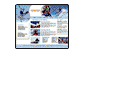
Web Site Templates
For those of you starting to think to your self, “ooh my, what am I getting myself into, all I want is a website”, our HomeEZ plans have been designed with you in mind. They are economically prices, but come with all the bells and whistles that you will need including support for such things as simple web pages, guest books, photo galleries, discussion forums and much more.
Now, on the other hand, if you are looking at jumping head first into website design and have plans for a complex site with lots of content and graphics, you came to the right place, all of our plans featuring not only Coldfusion but also ASP.NET, Classic ASP, PHP, JSP, and MySQL as well. In simple terms, Coldfusion and ASP allow you to make websites that are driven by a single database such as MS Access or MySQL. Have you every wonder how websites such as Amazon or Ebay could possibly keep track of the millions of items they sell? Coldfusion 9, ASP.NET, PHP, and ASP is the answer.
Now that you have the type of hosting plan figured out, it is time to get working. The first step in starting a website is decide on a domain name. You have all heard of these, they usually start with www and usually end with a easily to remember address to our favorite websites, like www.wiwebhost.com! It is best to come up with a list of a few domain names that you would like because your favorite might be in use already. To check the availability of a given domain name simply type the name in the tool to the left and hit “check domain.”
Then comes the time where you stop talking about having a website and start making one. The first thing you need to do is decide what program you are going to use to make your website, also called a HTML Editor. For beginners, you may want to go with Microsoft Frontpage. Once Frontpage is set up, it makes developing a website as easy as making a letter to a friend in Microsoft Word. There are many different types of HTML Editors, some you have to pay for and some that are free. Just as an example, for this site we used Adobe Dreamweaver. All HTML editors have pretty much the same features and do the same things, it is a simple matter of trying a few and seeing which one you like. If your prefer to have a professional do the heavy work for you when it comes to designing your website, just e-mail us and we can help. Or if you just need some help with the general design, take a look at the many website templates we have for sale.
The most important thing to remember is feel free to ask questions. Feel free to refer to our support system to get answers to all your questions.
